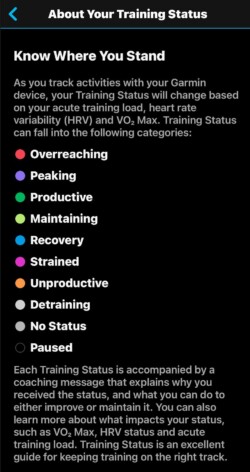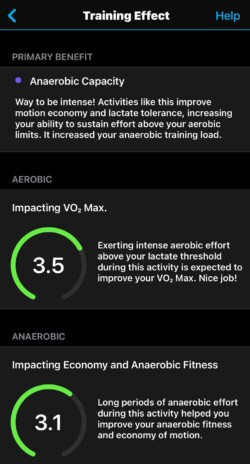About 12 minutes of reading time.

No. Your watch doesn’t “hate” you.
No. All of your runs are not “unproductive.”
No. You don’t have to ignore this beneficial feature of your expensive training tool!
A question I often get asked is, “Are my training zones set up right?” Upon looking at the person’s data and settings they usually are correct, however, the maximum heart rate is often incorrect.
Garmin watches that always report an “unproductive” and “overreaching” training status is a very common scenario that comes up very frequently in conversations both in-person and online such as in the best Facebook group in the world, I Love to Run!
Heart rate is the component that drives most of the metrics including the highly coveted VO2Max and training statuses. If you have an unusually high or low metric such as VO2Max or that training status seems “stuck,” it is more than likely due to your max heart rate being incorrect and/or no change in training stimulus. In order for all of these metrics to be usable, it’s EXTREMELY IMPORTANT to have as close to your ACTUAL maximum heart rate set up within the fitness tracker’s settings, whether it be Apple Watch, Fitbit, Coros, Suunto, Garmin, or whatever manufacturer you have. All of these manufacturers default to a very inaccurate formula of 220-AGE to be the user’s maximum heart rate.
YOUR MAXIMUM HEART RATE CAN’T BE CALCULATED BASED ON AGE!
It must be measured. The maximum heart rate is just that, the maximum beats per minute that the heart will beat. On top of that and to confuse things up a bit, in regards to training, you can have a max heart rate for different activities. Running typically will yield a higher maximum heart rate than cycling. Try it! You can have the same perceived maximum effort doing both and more than likely your heart rate will be higher while running although some people may be the other way around.
Equations that attempt to calculate maximum heart rate.
There are MANY articles discussing how these calculations aren’t correct and here is a study using 9 different equations, but let me briefly tell you about my experience. I was 44 years old and about 7 months post-heart attack. I was running with a friend who is a triathlete. We were having a labored conversation while running at a nice pace. I looked at my watch and said that I needed to slow down and that I was at my maximum heart rate of 176 BPM.
That was my calculated result from the inaccurate 220-AGE formula that Garmin and other fitness tracker manufacturers default to. He laughed and educated me that if I were at my max, then I would be puking and passing out and definitely not able to talk like I was. We kept running and finished strong, and I believe that I ended up with a max HR on that run of 182. I remember actually feeling that runner’s high for the first time, and I was still able to talk some at the end!
I was being cheated in my training because of a bogus calculation that somehow has made its way into all fitness tracking devices, and chances are, you are too!
90%+ of your maximum heart rate. The all-out effort zone.
Zone 5 is the peak training zone of a standard 5-zone system based on 90%+ of your Maximum Heart Rate. In this zone, it’s VERY difficult to talk, and you can only say a word or two at a time and really can’t stay in this zone for very long and typically only about 5 minutes or so for most people. It is VERY uncomfortable to maintain this zone!
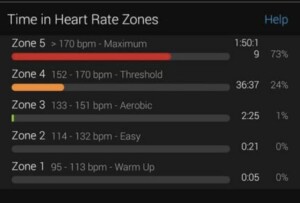
If you see a run with something like 20, 30, 45, or 60 minutes in Zone 5 (or “Peak” in a 4-zone system such as Fitbit’s system), then chances are your maximum heart rate is definitely set up incorrectly! It could be possible if you teeter on the border or lower end of Z5. Conversely, it can go the other way too. If you know you’re giving an all-out effort and never get out of, say Zone 3, then your maximum heart rate may actually be LOWER than the calculation!
An incorrect maximum heart rate WILL throw off almost ALL other metrics that are available to you by your fitness tracker! READ. THAT. AGAIN. It is sad because many people will ignore these metrics which can be very useful tools. The key is to have good data and having a more realistic maximum heart rate is essential.
Devices can read heart rates differently than others.
Each device can very well read heart rate differently! Even two watches of the same model can provide different readings. So if you replace the watch or strap, do the test again. It’s best to use a heart rate strap as it will provide a more consistent reading. Lotions, sunscreens, dirty, and loose or incorrectly worn watches can negatively affect the reading of your watch-no matter the brand or cost of it!
If you do a lot of exercising and want to make the best use of these metrics, get a heart rate strap, it’s worth it! If you run, look at the Garmin HRM-PRO+ , as it will provide additional run dynamics (with watches such as my Garmin that can interpret the data.) Be sure to wet the areas of the skin where it contacts it so it’ll read properly. The watch can definitely record a different heart rate than the strap, so be sure to do the test with the strap and use the strap during all training! Ladies, you may want to look into this Garmin heart rate monitor for use with sports bras!

Garmin HRM-Pro Plus, Premium Chest Strap Heart Rate Monitor
Premium heart rate strap transmits accurate real-time heart rate and heart rate variability data via ANT plus technology and BLUETOOTH Low Energy technology to Garmin devices, compatible fitness equipment, and other apps.
Captures running dynamics, such as vertical oscillation, ground contact time, stride length, vertical ratio, and more to help improve your form and enable running power on your compatible Garmin watch. Computes pace and distance for treadmill or indoor track workouts.
HOW DO I DETERMINE MY MAXIMUM HEART RATE?
RUN HARD. REALLY HARD!
There are a few ways you can find your maximum heart rate or at least pretty close to what it is.
DO NOT DO THIS UNLESS YOU HAVE ZERO MEDICAL RESTRICTIONS FROM YOUR DOCTOR AND/OR IF YOU DO HIGHER HEART RATE WORKOUTS! IF YOU AREN’T USED TO WORKING OUT HARD, THEN DON’T ATTEMPT UNLESS YOU HAVE SOMEONE NEARBY!

captured by Rick Hamm Photography
Ready! Set! GO!
It’s great to use an actual 5K RACE that you are RACING with a nice fast SPRINT at the finish (not just a race event where you are casually running.) Another simple way is to do a hard workout run. I like to run a hard-effort progressive 5K distance (3.1 miles) as I can get that done in 20-25 minutes which is about the amount of time needed.
While running this 5K, I get faster with each mile and the last half mile; I’m giving it a very hard effort. That final .1 – .2 of a mile, I am giving it pretty much all I have attempting to sprint. By the end of this run, I am starting to get extremely tired and only get one spoken word out at a time. I know a couple of professionals estimate the maximum to be about 5-10 BPM higher than this.
Much more accurate max heart rate.
I now use 200 BPM for my maximum heart rate when calculating my heart rate zones since I hit 196 at the end of that test. This is 24 BPM off from the 220-AGE calculation! I have a friend who is about 20 BPM LOWER than the calculation for his age! Note: summer heat will elevate your heart rate more than running in the winter chill but will also more likely help you reach your maximum. It’s best to do this test with significant weather changes.
WHAT TO DO WITH MAXIMUM HEART RATE
Once you have your more accurate maximum heart rate, you’ll need to update it in your watch’s settings.
If you did the “run hard test” and If you could only say one word at a time and were lightheaded, add 5 to the highest recorded heart rate towards the end of that test. If you could say 2-4 words or so and are not lightheaded, then add 10 and use that number. It would be a good idea to do another test after you had a few easy and restful days and see if you can get it up higher. You really want to get to where you can’t speak and are starting to get dizzy/lightheaded, but not puking and passing out.
GARMIN
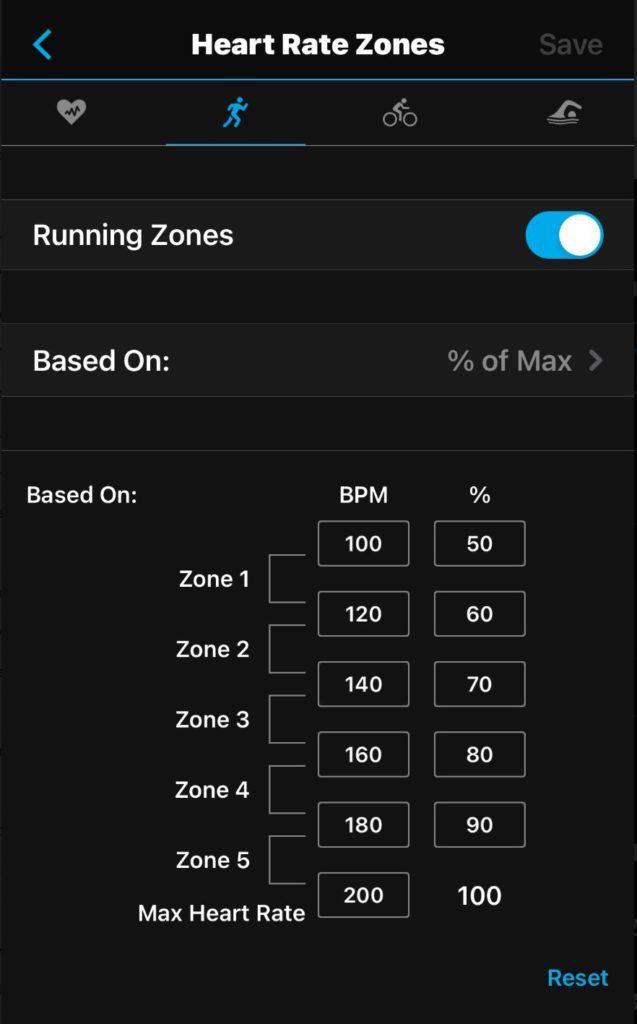
Within the Garmin Connect iOS app (the Android version is slightly different) tap on the “more” in the lower right. Scroll down and tap “Garmin Devices.” Tap on your watch’s name > User Settings > Heart Rate Zones. Some watches allow you to set different zones for different activities. If you tested by running, then choose the running activity at the top. Make sure Running Zones is toggled on, and for simplicity, you can set it as “Based on” to “% of Max”.
Enter your new, more accurate maximum heart rate in the maximum heart rate box. Make sure to tap save in the upper right!!!
Heart rate zones based on Lactate Threshold and Heart Rate Reserve
Note, basing zones on Lactate Threshold or a % of Heart Rate Reserve CAN yield good training too. Lactate Threshold requires a Lactate Threshold test activity. Garmin can also detect this on some runs automatically, but it seems kind of “fuzzy” in my experience.
I use Heart Rate Reserve which considers my resting heart rate for the zones. This is only good if you wear your watch at night when you sleep. Logically it makes more sense to use Heart Rate Reserve because two people with the same max could have drastically different fitness abilities.
Heart Rate Reserve Zone 2 is calculated as ((MAX – Resting) * 0.6) + Resting & ((MAX – Resting) * 0.7) + Resting.
So if they both had 180 maximum and one had a resting of 40 and the other was 65, then it makes sense that zone 2 for the person with 40 is 124-138 vs the person with a resting of 65 would be 134-145.
Be sure to turn off “automatic updates to maximum heart rate” by going into the watch’s settings (on the Fenix it is done by holding the middle-left button down until a menu comes up, then scroll to Physiological Metrics > Auto Detection > Max. HR and turn it OFF. While this seems like a neat feature, if you get an erroneous reading, it will incorrectly update your maximum heart rate and throw off all the metrics.
OTHER DEVICES
Simply locate and read the manual for your fitness tracker. This can be done with a simple web search.
SETTING THE TRAINING ZONES
Here is the breakdown of what the heart rate training zone percentages based on maximum heart rate are for a 5 Zone system (start each zone with the rounded number as technically Zone 1 wound end at 59.999999999999999999999999999999% 😆 Besides, Garmin has you set the beginning of each zone:
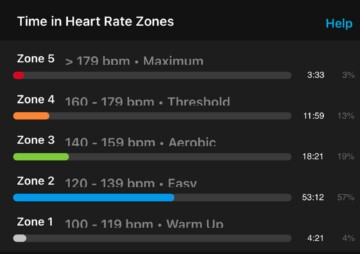
Zone 1 | 50-60%
Zone 2 | 60-70%
Zone 3 | 70-80%
Zone 4 | 80-90%
Zone 5 | 90%+
Some people will recognize Zone 2 to be 60-75% and Zone 3 to be 75-80%. The lower half of Zone 3 can be as beneficial as Zone 2 and the upper part of Zone 3 is considered the “gray zone” where there is not much performance improvement–which brings me to this next section…
TRAINING BY HEART RATE
There are many benefits to training by heart rate, and I wrote an article about it focused on the benefits of Zone 2. The problem with training by heart rate alone is there are several factors that can affect one’s heart rate on a day-to-day basis. The most common factors (but not limited to) that can affect heart rate when training are:
- Weather – Temperature, wind, and humidity are three big factors that can raise heart rate.
- Heat, cold, and humidity will cause the heart to pump more to help regulate the body temperature as blood flow is one way of regulating body temperature.
- Hydration – Low blood volume makes the heart beat faster to cool the body. Most of the blood is water so if you’re not hydrated, then you’re going to be low on blood. Of course hydration involves electrolytes so be sure to not skimp on these! BTW, I LOVE Redmond ReLyte Electrolytes!
- Stress – Mental or physical as a result of anything from work, worry, sickness, or overtraining! Stress management is also essential for one’s health and well-being.
- Nutrition – I could probably make an entire post about this, but what we consume OR are depleted of can directly affect many aspects of our health including heart rate. For instance, consuming caffeine and being depleted of glycogen from prolonged exercise can raise heart rate. Don’t get me started on junk food or traditional “carb loading with nutrient-less refined grains” to fuel for a race but those things can also affect heart rate.
- Sleep/Rest – This kind of goes along with stress above, but I’ve found that even one hour less or low quality of sleep for a night can definitely raise heart rate the next day!
- Sickness/Illness/Recovery – This is also a part of stress, but when your body is fighting any type of illness OR is recovering from heavy training, the heart rate rises because it is doing work on the insides even while you’re not being active.
- Medications – These can either raise or lower your heart rate! BP meds, beta-blockers, and even over-the-counter cold medicine can affect your heart rate.
- Terrain – Walking or running up a hill for a given pace will raise the heart rate because it is more work to do so. I run a lot and if I’m wanting to do a Zone 2 run, then I normally will do this inside on a treadmill.

REDMOND Re-Lyte Hydration Electrolyte Mix (Mixed Berry)
WHAT’S IN RE-LYTE? – Sodium 810mg Potassium 400mg Choride 1280mg Calcium 60mg Magnesium 50mg Coconut Water Powder 80mg
REAL SALT’S DELICIOUS UNREFINED SEA SALT – Most brands can’t use enough sodium to replace what your body loses during the day – because they use refined white salt. Re-Lyte includes Real Salt’s delicious taste and 60+ trace minerals.
IDEAL MICRONUTRIENT BLEND- Formulated with experts to include a 2:1 sodium:potassium ratio along with other crucial electrolytes for cell performance.
Easy peasy, lemon squeezy 80% easy each week.
I firmly believe in the benefit of keeping about 80% of one’s weekly volume at an easy effort. This can be measured by heart rate, running pace zones, and even running power. Although you can’t measure “feeling” with a watch, you can also feel it and you can ALWAYS test it by singing along to a song or simply talking. Conversation pace is what it is often rightly called. I train by heart rate zones, running pace zones that are based on time trials or a recent race, and running power. While running pace zones, I’ll keep note of my HR zone but realize that the factors listed above directly affect heart rate. Also, Very Easy & Easy running pace zones should correlate to Zone 2 and the lower half of Zone 3. Running power is very interesting as power is power is power, but that is the topic for another post.
An accurate max heart rate helps Garmin’s training metrics be more reliable.
Regardless of whether or not you train by heart rate zones, having a more correct maximum heart rate is essential to most of the beneficial metrics your smartwatch can offer you. Garmin Training Statuses are a great tool to use as a general guide for your current status that accounts for your OVERALL training (be sure to check out your load history / acute load if you have it). However, they don’t account for everything and your watch doesn’t know if you have a race coming up and you are tapering or what.
“Unproductive” isn’t always what you might think.
It’s also possible that you just PR’d the biggest race you ever ran and it said you are unproductive. It probably just means that in the grand scheme of things over the last week or so, that run just didn’t positively impact your overall training. Read the “unproductive” message and you’ll get an insight as to why that might have occurred. Rest? Recovery? VO2Max hit? (That’s a whole other article.) Don’t get hung up on it, ESPECIALLY if you are using the incorrect default maximum heart rate that is based on your age.
Speaking of that race that you PR’d or other good workout but it might have said you were “unproductive.” Click on the Training Effect within the run stats and read that message!
On my Garmin Fenix 6 (different watches report different amounts of data) but here are examples of a very nice hard workout that was beneficial both Aerobically and Anaerobically.
These screenshots are from two different runs, but I want to illustrate something in both. Read all of the details Anaerobic Capacity one on the left. Now, look at the “Treadmill Intervals” activity. Notice the spikes in the HR data. These rise and fall to the paces of the run/walk intervals. It is important to note that there is about 10-15 seconds delay of the heart responding to the increased and decreased demands, so don’t expect “instantaneous” rises and falls to pace!
This is way more accurate because I use a heart rate strap. Using just a watch alone that uses wrist-based detection simply will not respond as well.
Heart rate strap vs a watch for heart rate accuracy.

How much of a difference can using a heart rate strap make? Take a look at this activity that had some intervals at the end. Notice how my HR didn’t react accordingly to the pace. You might think I developed cardiovascular issues again. This happened because my HR strap went on the fritz and I had to use only my watch. It actually worked out so I can show you the difference.
As you can see, I got cheated out of some Anaerobic metric because I wasn’t using a strap that responds very well to rise and fall of heart rates. Why do I need that anaerobic metric? Because it works out into overall training in terms of training load and training load focus. That anaerobic metric makes up that purple line.
Another thing to be aware of is extreme heat or cold can negatively affect your detected heart rate by your watch. It relies on blood flow using an optical sensor. I’ve seen it go way high and way low in both temperature extremes. One time I took my gloves off while running at the same pace in the cold, and my detected HR went a lot lower. It is best to use a heart rate strap! Ladies, you may want to look into this sports bra with one built-in.
How everything works out.
Depending on my overall training load, rest, heart rate variability, and VO2 Max trend, these activities may or may not be measured as “Productive” depending on all other training. I will say this though if I did the same type of activity ALL the time, or harder stuff most days of the week, I know for a fact that I would be in “Unproductive” land. I’ve found that keeping speed work to about 20% or less of my week AND having an accurate maximum heart rate set, I rarely see “Unproductive.”
One final note, be sure to update your maximum heart rate in any other apps (Strava, Smashrun.com, Training Peaks, etc.) that you have synced to your fitness tracker. NEVER EVER use the default value or a calculated value for your maximum heart rate.
Now compare the result of the actual test to the 220 – AGE calculation. I’m willing to bet that it is wrong. I have yet to meet anyone who says it is correct!
Products mentioned in this article: